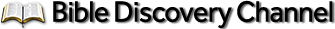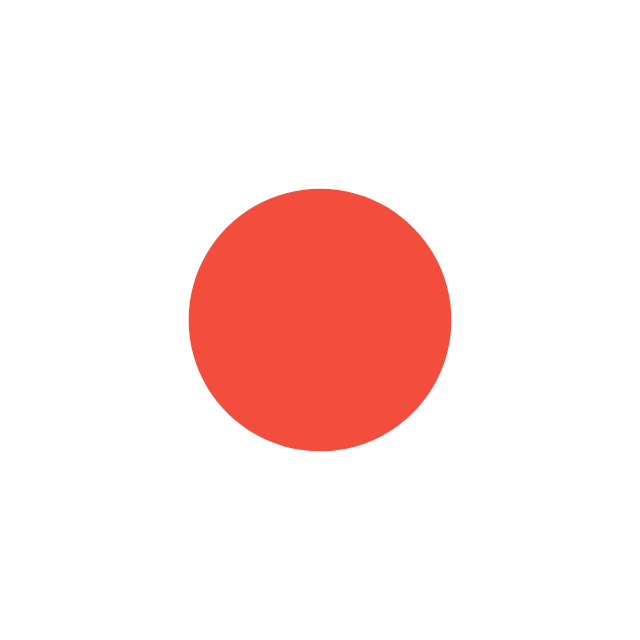No sound? Some browsers don’t like to play the audio automatically. In the lower part of the video player you will see a speaker icon – click this to unmute the player and you should hear sound. If you have other problems see the troubleshooting section below.
Sunday Evening Bible Address Schedule (2026)
Broadcast every Sunday
Time: 6:00pm to 7:30pm ACST (check time here)
(UTC Time Zone: +9:30 hours Summer Time: +10:30 hours)
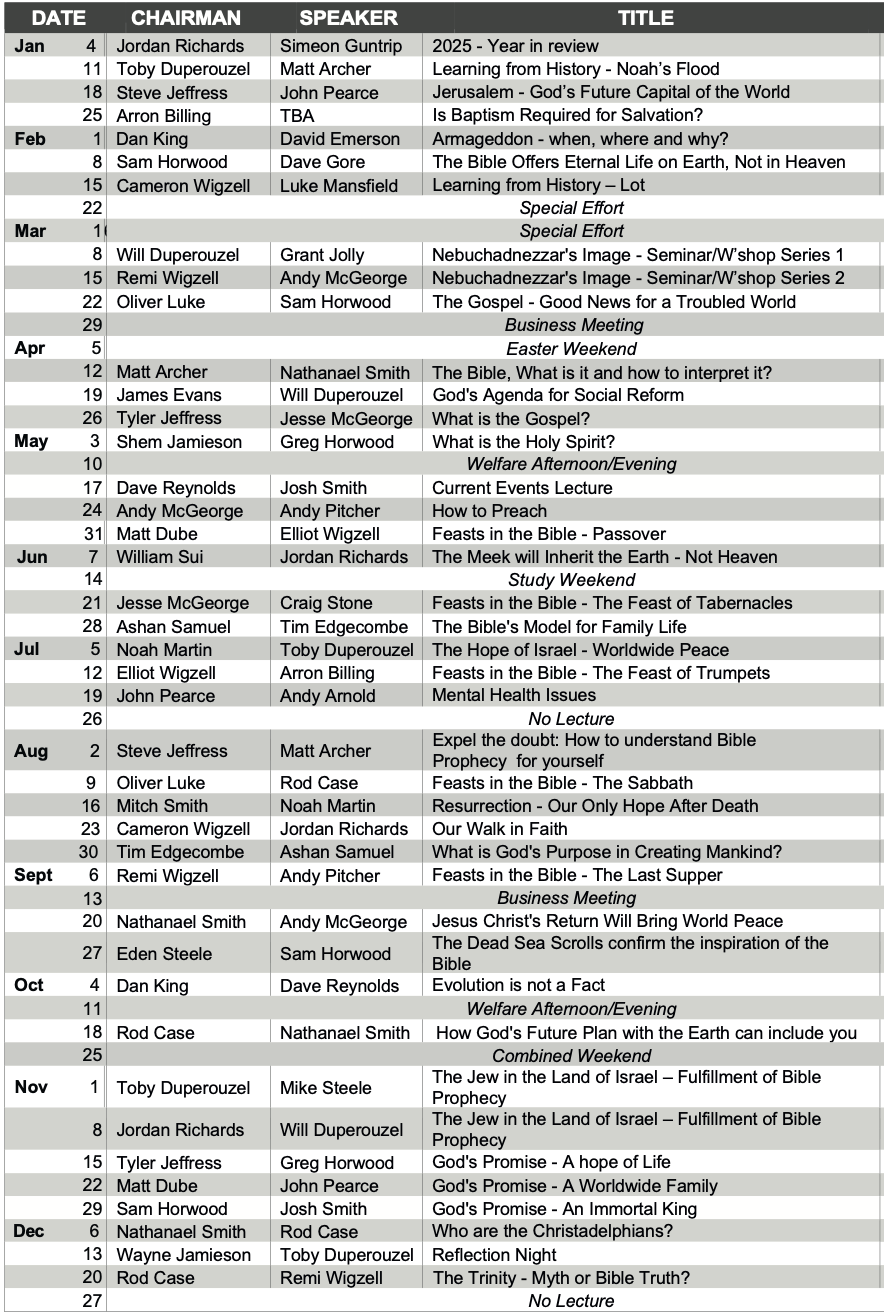
Troubleshooting
We usually aim to start the stream 5 mins before the meeting. If the meeting has started and you can’t get the live video stream to work here are some things you could try:
- Is it the right time and timezone? Public Lectures are at 6PM on Sundays. Our timezone is Australian Central Standard Time (ACST) which is 9:30 hours ahead of UTC.
- Refresh the page in your browser (How to guide)
- Is it your device or connection that’s the problem?
- If no sound or video try a demo video at Vimeo (popular video hosting platform)
- Do a speed test – if your download speed is under 10 Mbps you may have problems with the quality, if under 5 Mbps you will have problems with reliability
- If nothing is working try restarting your browser or device (or try another browser or device if possible)
- If you still can’t get the live stream to work try the alternatives below